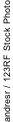Accessibility
How to use our web-site
You can move between different areas of our site using certain key combinations or from our
site map. Press the ALT key (Windows) CTRL key (Mac) together with the Letter keys listed
below to jump to required section.
To Browse Full Site Alt + M (press enter) takes you to our site map then press Alt + letter (highlights required section) use the Access Keys to the right to jump to different sections. Then press the TAB button to move to desired page and press enter.
Display size:
Content text appearing in our web-site can be enlarged if needed in the following browsers.
To modify content font size in the following browsers:
Internet Explorer : To increase text size in our site hold CTRL button then press + (increase) or - (decrease) Or use the scroll wheel on your mouse while holding the CTRL Key.
ctrl * to return to original size
Opera : type + or – of your keyboard or go to display to zoom in or out. * to return to original size.
Safari, Mozilla Firefox & Google Chrome: ctrl + to increase, ctrl - to decrease ctrl 0 to return to original size.
Access Keys
Home Page Alt + H
Introduction Alt + I
Current Offers Alt + O
Contact lenses Alt + C
Spectacles Alt + S
Policies Alt + P
Relevant Information Alt + R
Links Alt + L
Find Us Alt + F
Request Information Alt + Q
Contact Us Alt + U
Jobs Alt + J
Our Site for the Visually Impaired ALT + V
Access Information in the page
To Go to the first Active link on your chosen page ALT + 1 (then TAB to required link)
To Fill in forms on our site ALT + 2 (then TAB through all sections)
To Fill in a web poll from our site ALT + 3 (use scroll keys to make your choice - then TAB
to submit and press enter.